General
Can I register or transfer a domain with WP NET?
Yes — WP NET provides domain registration, renewal and transfer services.
When you sign up for a hosting account, you can opt to register a new domain, or transfer an existing one.
Domain Pricing
- .nz | co.nz | .net.nz | .org.nz | .geek.nz | .kiwi.nz — $50 / year
- All other TLDs — $40 / year
All domains can be registered for 1 – 2 years.
Supported TLDs
- .nz | .co.nz | .geek.nz | .kiwi.nz | .net.nz | .org.nz | .biz | .com | .info | .net | .org
Domain pricing is in NZD, excluding GST. For more information, see our Domain Checker page.
Can WP NET update pages, posts and other content for me?
Generally speaking, we do not provide content management services, however if it is something quick and simple, we may be able to do it for you. Please open a support ticket and we’ll let you know if it can be covered by your support service, or whether there will be additional fees.
Does WP NET host email?
No — we do not provide email hosting services. We recommend that you host your email with a specialist mail hosting provider, such as:
If you register or transfer your domain to WP NET, we provide email forwarders for email addresses under those domains. For example, if you registered
website.nzwith us, you could add an email forwarder to catch all mail addressed tohello@website.nzand forward it toyouraccount@gmail.com. You can set up as many email fowarders as you need.Does WP NET provide free SSL certificates?
Yes, all hosting plans and servers can use free SSL (TLS) certificates provided by Let’s Encrypt. Installation and renewal of Let’s Encrypt certificates is handled automatically.
You are also able to use certificates from other sources, such as an Extended Validation (EV) and other specialised types of certificates.
If you have any questions, please contact us.
Does WP NET provide SEO services?
No — we do not offer SEO (search engine optimisation) or SEM (search engine marketing) services.
How is WP NET different from other web hosts?
WP NET is a dedicated WordPress web host — run by developers with years of experience building, maintaining and supporting WordPress websites. WP NET’s hosting service and features goes beyond your standard web hosting in terms of features, support and performance.
Our hosting services are built upon state-of-the-art cloud hosting technology, and our servers are optimised to run WordPress and nothing else. We implement numerous security and performance enhancements so that your sites are as fast and secure as possible.
When you contact WP NET support, you’re dealing directly with an experienced WordPress developer who knows what they are talking about.
How do I activate my website on WP NET?
Once your WP NET hosting account is active you will receive an email with instructions on how to do this. This email will include an IP address for the WP NET server where your hosting account is located. You will need to edit your domain’s DNS ‘A’ record to point to this IP address.
If you need any help with setting up or configuring your DNS, please open a suport ticket and we will be happy to help.
I need a small change made to my site — can WP NET help?
We try to be as helpful as we can — it really depends on what it is you need done.
Existing customers should open a support ticket and then we’ll let you know if we can help. Development fees may apply.
I need some development work done — can WP NET help?
Our WP Expert WordPress developers are available to our existing hosting customers only.
As a small, distributed team, we must ensure that we reserve sufficient resources for incidental support, maintenance and management tasks. Therefore, we do not take on large-scale projects, such as complete site builds.
If you’re a WP NET customer with a development enquiry, please open a support ticket and we’ll let you know if we can help.
For suggestions on where to find a WordPress designer or developer, please see Find a WordPress Developer.
My site gets a lot of traffic — can WP NET handle it?
If your site gets a lot of traffic, we recommend our single-tenant WP Server. With WP Server, you have dedicated resources just for your website(s) and improved isolation from other customers.
Our WP Site and WP Studio hosting is a shared-server platform, especially designed to run WordPress websites. We run a low number of sites per server and we over-spec CPU and RAM resources. While this platform is suitable for most small-to-medium sized sites, for very high-traffic, WooCommerce, LMS, membership and other application-type sites, WP Server is a better choice.
If you’re not sure about what kind of hosting service you need, please get in touch and we’ll be happy to discuss your requirements.
My site has been hacked! Can WP NET fix it?
Yes — we provide a hack repair / site clean service to new and existing customers.
Our WordPress Experts clean your site in an isolated test environment. We conduct a full security review and make other optimisations and suggestions as required. Once verified, tested and optimised — we re-deploy your site.
Fees are based on our standard hourly development rate of NZD$85 per hour + GST. Please enquire for an estimate.
Typical hack repair jobs range from NZD$350-750 + GST.
Where are WP NET’s servers located?
Customer Web Servers
- WP Site servers are located in Auckland or Sydney *
- WP Server servers are provisioned in Sydney (by default). Other locations also available
* From January 2022, WP Site plans will be hosted on servers located in Sydney, Australia by default. Other locations may be available.
Backups
Depending on the backup system and host server location, backup data may be stored in the following locations:
- On-server (outside the web root), in a local directory or mounted block storage
- Off-server, in the host data-centre
- Off-network, on AWS S3 or Backblaze *
* All backup data in remote cloud storage is sent using secure TLS (SSL) connections and stored using AES256 encryption.
Legacy Products
- Managed Server (NZ) single-tenant servers are located in Auckland, New Zealand
If you have any questions, please contact us.
What’s the difference between WP Site and WP Server?
If your site is a relatively standard, business WordPress site, personal blog, portfolio site or a small WooCommerce store — our WP Site hosting should suit just fine.
If your site is a larger, busy WooCommerce store, Multisite, Membership or LMS … or just a very high-traffic site — we recommend a WP Server.
If you’re not sure what kind of hosting you need, please us contact and we’ll be happy to give you some unbiased, obligation-free advice.
- WP Site — Shared-server hosting
- Secure, fast, cost-effective WordPress hosting
- Create staging sites in just a few clicks
- Managed security updates by WP Experts
- Suits small-to-medium sized sites, including small WooCommerce stores
- WP Server — Single-tenant server
- Very fast(!), secure, scalable — the premium platform for your WordPress websites
- Complete isolation from all other WP NET customers
- Includes advanced WordPress development tools such as
GitandWP-CLI - Suits large, demanding sites, such as WooCommerce
- WP Site — Shared-server hosting
Will WP NET move (migrate) my WordPress site?
Yes — once your hosting plan or server has been provisioned, you can request a free website migration.
Additional migrations are charged at NZD$85 per hour, plus GST. If you have any questions about website migration, please contact us.
What is WP NET’s hourly development rate?
All development work and out-of-scope support is billed at NZD$85 per hour, plus GST.
What payments methods does WP NET accept?
We accept payments via Credit Card (Stripe) and Direct Debit (GoCardless).
WP Site hosting plans can be paid monthly or annually. When paying annually, a 2.5% discount is applied.
WP Studio and WP Server products can only be paid monthly.
Credit card payments are processed by Stripe, a secure, PCI-compliant payment gateway. WP NET does not store your complete credit card details — all details are encrypted and securely transmitted to Stripe for processing. If you opt to save your credit card for future billing, your card details will be stored by Stripe. You can remove or update your card details at any time from our customer portal website, My WP NET.
If you would like to pay by bank direct deposit, please use the Direct Debit (GoCardless) option. If your bank does not support GoCardless, please contact us for bank details so you can make a manual payment. You’ll need to set this up with your bank directly.
Why Choose WP NET for WordPress hosting?
At WP NET we are 100% focused on WordPress hosting and technical support — we don’t get bogged down with development, design or SEO services — we spend each day working to make our customer’s WordPress sites faster and more secure.
Our aim is to ensure that our customers get the best possible hosting and support for their WordPress sites. After careful and constant reviews of the cloud hosting market we bring the best of the providers together with our friendly, responsive, local support team of WP Experts.
Our internal customer surveys show that most of our customers choose us for one (or all!) of three reasons:
- Our WordPress expertise
- Local, responsive and helpful technical support
- NZ location — no time-zone or language barriers
Technical
Can I build my WordPress site on WP NET?
Yes — once you have signed up with WP NET we install a fresh copy of WordPress for you automatically. You can then install your chosen theme — and start building your new site!
However, what we recommend you do is build your WordPress site locally — on your own computer — and then deploy it to WP NET when you’re ready to go “live”. While setting up a local server does have a steeper learning curve and can sometimes get complicated — it’s often worth the effort. The dramatically faster page loads make building and testing a WordPress site a lot faster. Also, if you edit files, you only have to save in your editor and your changes take effect — no round-trip editing with FTP.
There are many tools available to help you run a WordPress server on your local machine.
If you have any questions or need help setting up a development site, just open a support ticket.
Can I install BuddyPress?
BuddyPress is not permitted on WP Site or WP Studio plans. BuddyPress is very resource intensive and the official documentation recommends at least a VPS server. See the Buddy Press documentation for details.
BuddyPress with or without Multisite is supported on WP Server.
Can WP NET speed up my WordPress site?
WP NET’s servers are fine-tuned and optimised to run WordPress — and nothing else. Our tests have found that new customers typically get a page speed increase of 50-100% compared to other hosts.
If your site does require some additional work to optimise and fine-tune performance, you can request this by opening a support ticket. Often this is covered by your support service, but in some cases fees may apply. We will discuss your options with you, which include:
- Install and optimise page caching
- Asset minimisation and compression
- CDN (content distribution network)
- Database clean-up and optimisation
- Other tasks as required
Can I host WordPress Multisite (WPMU)?
You can run WordPress Multisite on WP Server products only.
WordPress Multisite is not supported on WP Site and WP Studio plans.
Please contact us for more information.
Can I get a dedicated IP address?
WP Site and WP Studio are a “shared-server” platform, so dedicated IP addresses are not supported.
Each WP Server includes 1x dedicated IP address, which is shared between all sites on the server. Additional IP addresses may be available. Fees apply. Please open a support ticket and we will assist.
Does WP NET provide DNS services?
For domains registered with WP NET — yes — we provide free DNS zone management via our secure domain management portal. We are happy to assist new and existing hosting customers with domain and DNS configuration — just open a support ticket.
WP Server customers can host zones on Vultr’s Premium Anycast DNS network.
If your domain is registered elsewhere, you will need to provide us with access to your domain registrar’s control panel, or we can just let you know what you need to do. Your registrar’s support team should also be able to help.
Does WP NET update my WordPress software?
WordPress Core
From WordPress version 5.8.1, WP NET support no longer installs WP core software updates automatically.
However, WP Site, WP Studio and WP Shield customers can request that we update your WP core, plugins or themes by opening a support ticket. Depending on the time required and whether any additional work is needed, development fees may apply in some cases.
Plugins & Themes
WP Site, WP Studio and WP Shield plans include managed installation of security-related updates for most WordPress plugins and themes.
General, day-to-day updates that are not security related remain the responsibility of the customer.
Since version 5.7, managing updates in WordPress has become much easier and more flexible. You can configure many settings via the
wp-config.phpfile, or directly on the WP Dashboard. You can set up almost any combination of automated or manual updates for your WP core, plugins and themes. See Configuring Automatic Background Updates for more information.From version 5.7, fresh WordPress installations are configured to install all WP core updates automatically. However, if your installation pre-dates version 5.7 (even if you have since updated), only WP core security updates are configured to install automatically.
Does WP NET use Nginx or Apache web server?
WordPress hosting servers typically use either Nginx, Apache, or a combination of the two. A popular set up in recent years has been to use Nginx as a reverse-proxy, with Apache as the primary server, interfacing with PHP. This configuration provides some of the benefits of Nginx (lower resource usage, better scaling) while maintaining the broad compatibility and familiarity of Apache.
More recently, Nginx-only configurations have become more common and our currently preferred set up is Nginx-only with PHP-FPM and built-in Nginx page-caching.
Nginx-only
- WP Server (no control panel configuration)
Nginx + Apache
- WP Site and WP Studio
- WP Server (legacy)
- Managed Server (NZ) (legacy)
Contact WP NET for more information.
- WP Server (no control panel configuration)
Will my WP NET hosted site use SSL (TLS) encryption?
Yes — SSL (TLS) support is included on WP Site, WP Studio and WP Server.
Automated SSL certificates are provided by Let’s Encrypt and subject to their terms and conditions.
Will Apache rewrites (.htaccess) work on WP NET?
Only WP Site and WP Studio servers use Apache web server, so only those plans support
.htaccessfiles for rewrites and other configurations.WP Servers use Nginx-only, so
.htaccessis not supported. If you have redirects or other server directives you need implemented, please open a support ticket and we’ll set them up for you ASAP!
WP Server
Can I use WP-CLI?
Yes — all WP Server and legacy Managed Servers have WP-CLI installed by default.
Can I create a development or staging site?
WP Server is a fully-managed service, so WP NET support perform all technical operations on your behalf. Just open a support ticket and we’ll set it up for you ASAP.
Our default WP Server configuration does not include a control panel, so there is no customer-facing interface for creating websites. However, we do plan to implement this feature in the future.
Please contact us if you have any questions.
Can I use SSH?
Yes, SSH access is available using password or SSH key authentication. WP-CLI is also available, so you can manage your WordPress installations from the commands line!
Do I get root user access?
No — as a fully managed server,
rootaccess is not provided to the customer.How is data traffic overuse charged?
WP Server products include generous monthly data traffic allowances, with no regional restrictions. We’ve never had a customer exceed (or get anywhere close) to their limit on these servers. If you do manage it, overage charges are available on the WP Server Service Specification page.
For more information, please contact us.
How do I install WordPress?
WP Server customers can open a support ticket and we’ll install WordPress for you. If a database already exists, you can install WordPress with WP-CLI.
If you need any help with installing WordPress, just open a support ticket and we’ll sort it ASAP!
What operating system is installed on WP Servers?
WP Servers are provisioned with the latest available 64-bit version of Ubuntu LTS (Long Term Support).
WP Site / WP Studio
Can I use WP-CLI?
WP-CLI is not currently available on shared-server WP Site and WP Studio plans. However, many of the functions that you can perform with WP-CLI are available via the Plesk WordPress Toolkit.
Can I create a development or staging site?
Yes. WP Site and WP Studio plans include additional free sub-domain sites and databases that you can use for development, staging and test sites.
You can easily create staging sites in a few clicks with the Plesk WordPress Toolkit’s Clone & Sync feature.
Cloned sites share your plan’s total disk space allocation, so you must have enough free disk space to perform a clone. You can add more disk space by purchasing a disk space add-on.
Can I use SSH?
SSH is not currently supported on WP Site or WP Studio shared-server platforms. We hope to have this feature available in the future. If you have a particular need for this, please contact us.
Can I add more disk space to my hosting plan?
Yes — you can add more disk space to any WP Site or WP Studio hosting plan for NZD$2 per month per GB, plus GST.
How do I install WordPress?
You can install WordPress on WP Site and WP Studio hosting plans with just a couple of clicks via the Plesk Panel. Newly provisioned WP Site hosting plans have a fresh copy of WordPress installed automatically.
If you need us to install WordPress for you, just open a support ticket and we’ll sort it ASAP!
How is data traffic overuse charged?
WP Site and WP Studio shared-server hosting plans include unmetered data traffic, so you never have to worry about overage charges – ever.
Please note that our Fair Use Policy applies.
What if I exceed my hosting plan’s disk space allocation?
If you exceed your WP Site hosting plan’s allocated disk space you will receive an email notification each day. The email contains information to help you manage your disk space, and identify where you may be able to reduce your usage.
If you exceed your hosting plan’s disk space allocation for 3 consecutive days, a disk space upgrade will be applied automatically to cover your current usage. Disk space upgrades cost NZD$2 per GB per month, plus GST.